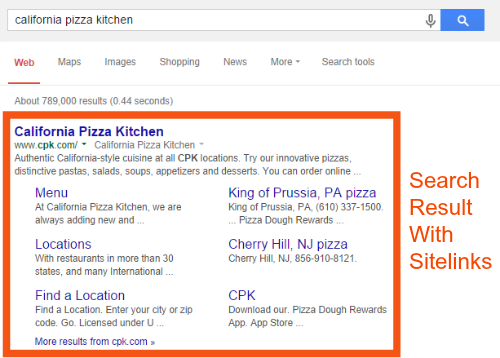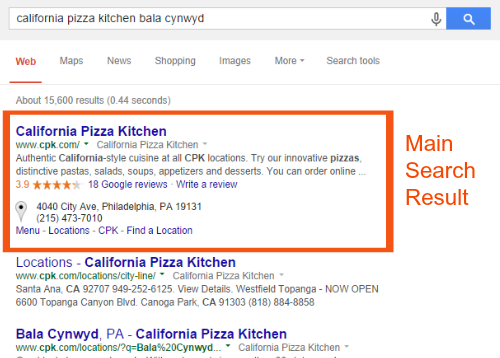As SEO experts, we are on a mission to help businesses improve their search engine rankings. A great ranking gives your business more visibility and can greatly increase your sales. So, why are we writing about how to demote a sitelink URL? It may seem counterintuitive to be removing a featured URL from Google but, sometimes, doing so can help with keeping your business on the right path.
Before we get into the details of removing a sitelink, let’s start with the basics.
What is a Sitelink?
Some Google search results have links shown below them to help users navigate the site. These are called sitelinks. Google recognizes these sitelinks by analyzing the link structure within a website and then identifying certain links that may help their users save time and easily find what they’re looking for. Below is an example of a search that returned results containing sitelinks.
Not all websites will have sitelinks shown in search results, or sitelinks from your website may be shown only some of the time. Sitelinks that appear on Google are currently automated by internal algorithms. If Google doesn’t think your website’s sitelinks would be helpful for a user, or if the structure of the site doesn’t allow their algorithms to find good sitelinks, your site will be shown without any additional links. Check out what happened when we did a similar search as our example above. With this search, no sitelinks appeared in the search results.
In most cases, sitelinks are extremely helpful for both the Google user and the website owner. Sitelinks help users bypass any irrelevant pages and skip to exactly what they are looking for. This is precisely how they are intended to work. However, there are certain instances when Google is featuring a link on your website that you may not want to be featured. For instance, maybe one of your sitelinks highlights a landing page for a service that you no longer want to promote. If you feel like one of your featured sitelinks is not leading customers in the right direction, there is something you can do to demote a sitelink URL.
How to Demote a Sitelink
If Google is showing a sitelink for your business and you feel that it’s not appropriate or correct, you can ask Google to demote a sitelink URL. By doing so, you are telling Google that you would rather not have this specific sitelink appearing in search engine results. For security purposes, only website owners and users with full permissions can demote sitelinks.
- Login to your Google account and go to the Webmaster Tools Home page. On this page, you should see the websites that you own. Just click on the website that you want to edit the results for.
- On the left hand sidebar, you will see Search Appearance section. Click on Sitelinks which is located below the Search Appearance heading.
- Then, go the For this search result box, and complete the URL that you would like to demote. It’s important that you enter in the exact sitelink URL that you want to remove from the listing.
- Finally, go to the Demote this sitelink URL box, complete the URL of the sitelink that you’d like to remove and click on the red Demote button.
That’s it. As you see, it’s rather easy to demote a sitelink URL on Google. Although it’s not guaranteed to be removed, Google says that they will “try to honor” such requests.
It’s also important to keep in mind that it can take a while for search results to reflect these changes, so you’ll need to be patient.
If you have any questions about how to demote a sitelink or want to learn more about improving your businesses’ search engine rankings, we can help. Use our contact form to send us a message or call us at 215-995-3096.