Update: August 6, 2020
On July 7th, 2020 Google announced through their Webmaster Central Blog, that the Google Structured Data Testing Tool will be deprecated and that the Rich Result Testing Tool (created in 2017) has been taken out of beta and launched as the preferred tool to use in the testing and validation of structured data used on webpages.
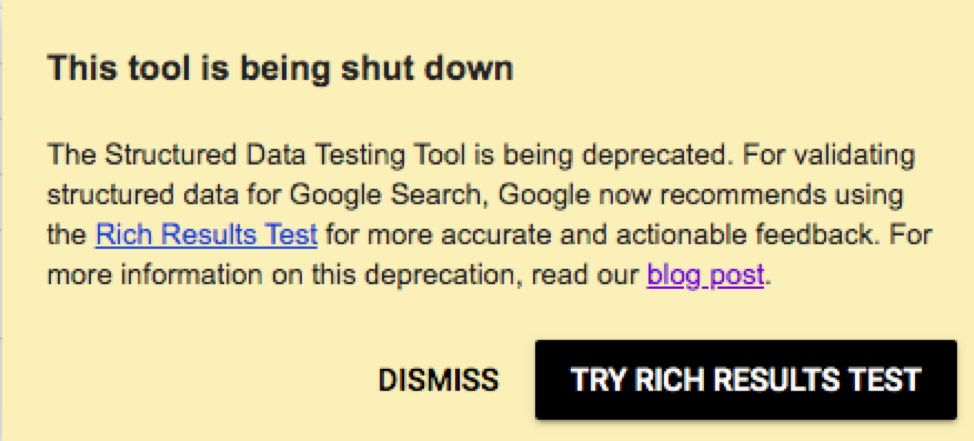
The Structured Data Testing Tool will still be accessible for an undefined amount of time; however, Google now recommends that its users perform their structured data testing via the Rich Results Test tool. Many of the things you are used to being able to do with the old tool can be accomplished with the new one, but there are some new features that you can use.
Features continued from the Structured Data Testing Tool:
- Ability to test specific code snippets or the URL of a live webpage
- Ability to see errors or warnings within your snippet code
- Ability to see previews of how your Rich Snippet would appear in the search results
New Features in the Rich Results Test Tool:
- Validates structured data code that is “eligible” for rich results
- Dynamically created structured data is now handled more effectively
- Render both mobile and desktop versions of how rich results would appear in search results
- It is now aligned with what you would specifically be able to see in the “enhanced reports” in Search Console around Google supported structured data for Rich Snippets
Google is constantly providing new tools and data to help inform your marketing decisions. One of the things they suggest is to start using structured data on websites to enable a better search experience. Adding markup to your content helps search engines learn more about your website and its components so that it may direct the right audiences to your content. This improves the user experience on your site and can even get you more traffic. In this blog, we’ll talk about how to use Google structured data testing tool for the best results on your site.
What is structured data?
Structured data, often referred to as schema markup is one method of providing information about a page and its content. Google supports three different formats of schema markup (JSON-LD, Microdata, RDFa) and different search features require different kinds of structured data. In short, structured data helps Google to understand the content you provide more accurately and provides Google users with more valuable and relevant content.
How does schema help SEO?
There are a few ways your site can benefit from using structured data. Depending on your goals, you can make changes to increase brand awareness, highlight content, and highlight product information, just to name a few. By providing structured data to your content, you can take advantage of specific rich result features, provide information that can be used in Google’s the Knowledge Panel, and assist in improving how your site can rank. There are over 800 structured data types including logo, local business, reviews, image, video, and more. Other forms of information you can provide to users when implementing structured data include product information and even highlighting your content through articles, breadcrumbs, reviews, Q&As, and many others.
Google recommends using the schema.org vocabulary for adding structured data to your site. They also provide a pretty substantial search gallery, which offers in-depth information on how to provide specific information on your site that they can potentially use for rich results. This allows your website access to Google features that will help you get more visibility and traffic as well as offering users more information about your site right from the search results page.
Structured Data Testing Tool (will be deprecating as of July 7, 2020)
Now that we better understand how structured data works, we can discuss how to use Google structured data testing tool (until it is completely deprecated). This part is fairly straightforward, as most Google tools tend to be. You’ll need to follow the structured data guidelines for whatever feature you’re trying to use, and then simply validate your code using the structured data testing tool. Set a few of these up and then use the URL inspection tool to test how Google sees the page. Be sure that the page isn’t blocked by log in pages, noindex, or any robots on your site. If everything looks okay, use the tool to request an review of the structured data on the page, or from a specific code snippet, and you’ll be ready to go!
- Inspect live URLs or specific structured data code snippets
- Review for Warnings or Errors in the code
- Make corrections inline and test to see if the code validates
- Preview how a rich snippet would look in search results
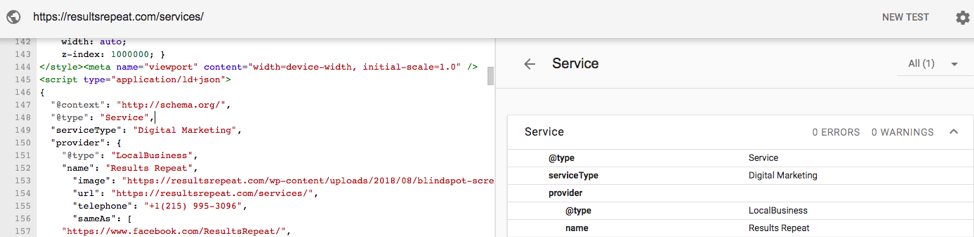
Knowing how to use Google structured data testing tool can help you get more visibility on search results pages as it better informs the search engines about the meaning of the content on your site. Using it can result in Google producing rich search results that provide users with valuable information in a potentially more engaging format in the organic results. You’ll want to make sure that your landing page is in the best shape it can be so that you don’t experience high bounce rates, and that your content is worth staying on your site for. Your digital marketing strategy should be a well-oiled machine, with each part working in tandem with all the rest.
Learn about the Rich Results Tool and how to use it!
Contact us today to schedule a free marketing consultation!




