Claiming and optimizing your Google Business Profile (formerly known as Google My Business) is one of the most important marketing channels in the multifamily industry.
Unfortunately, this powerful practice is often overlooked by many property owners.
To help correct this situation, we’ll show you the value of optimizing your Google Business Profile listing to rank better for local search and compete against industry giants.
In this following article, you’ll learn why Google My Business Profile is such an important marketing channel and how you can start using it to gain better results for your multifamily properties.
Before we show you how to harness the power of your Google Business Profile, let’s take a brief look at how search has changed over the last few years.
The Evolution of Search
Google has undoubtedly evolved over the years. In the early days, only one type of return result for your search query—the blue organic links we all recognize as they are still iconic to this day.
As you can see, this is a basic Search Engine Results Page (SERP). There are no ads, no images, and no local business listings. Luckily, Google has evolved as our search habits have to provide a better search experience over the years
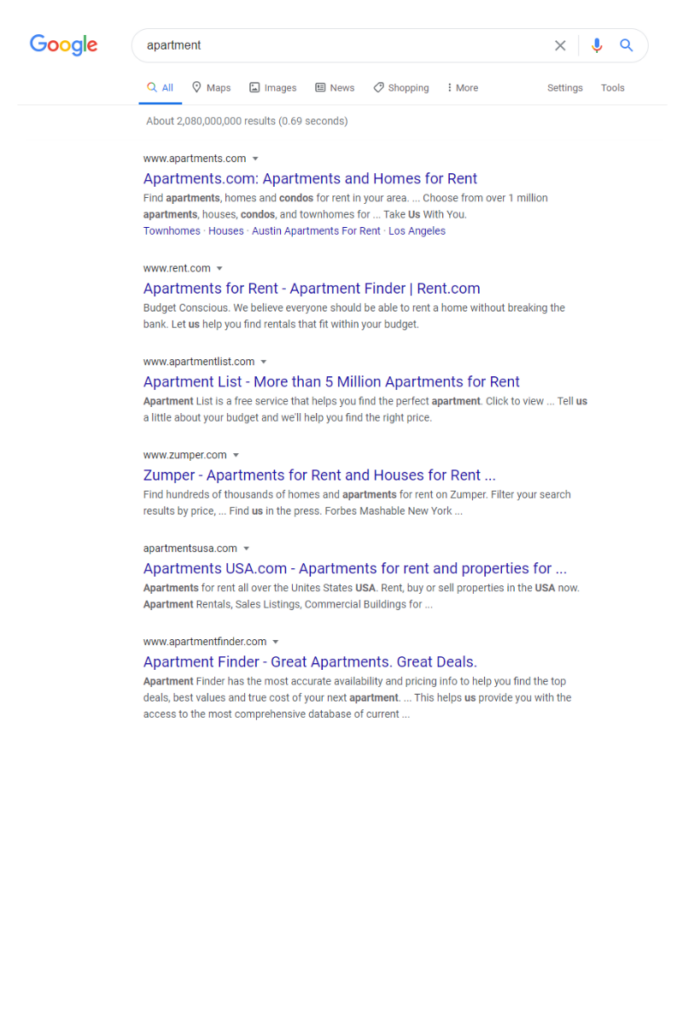 Even though the above results are plain, they’re still currently used and are a prominent product of Google’s search algorithm. The difference now is that for many queries we see organic results being surrounded by more and more ads.
Even though the above results are plain, they’re still currently used and are a prominent product of Google’s search algorithm. The difference now is that for many queries we see organic results being surrounded by more and more ads.
Why Are There So Many Ads Now?
Google and other search engines are businesses. They need to make money in order to prosper.
The days of the plain search results were not the best business model. At that time, it cost nothing to get your website seen by people using search engines (other than the fees of a professional SEO service to get you there).
Thus, the birth of ad revenue from search.
Across industries, businesses of all sizes find themselves competing with large companies. Everyone wants a slice of the paid advertising pie. These large companies appear to have endless amounts of money invested in paid advertising on search engines like Google. This makes it difficult for many small, local businesses to compete for visibility.
The multifamily industry is no exception.
Perform a basic search for “apartments in (location of your choice)” and you will likely see ads by industry giants such as apartments.com, apartmentfinder.com, and apartmentlist.com.
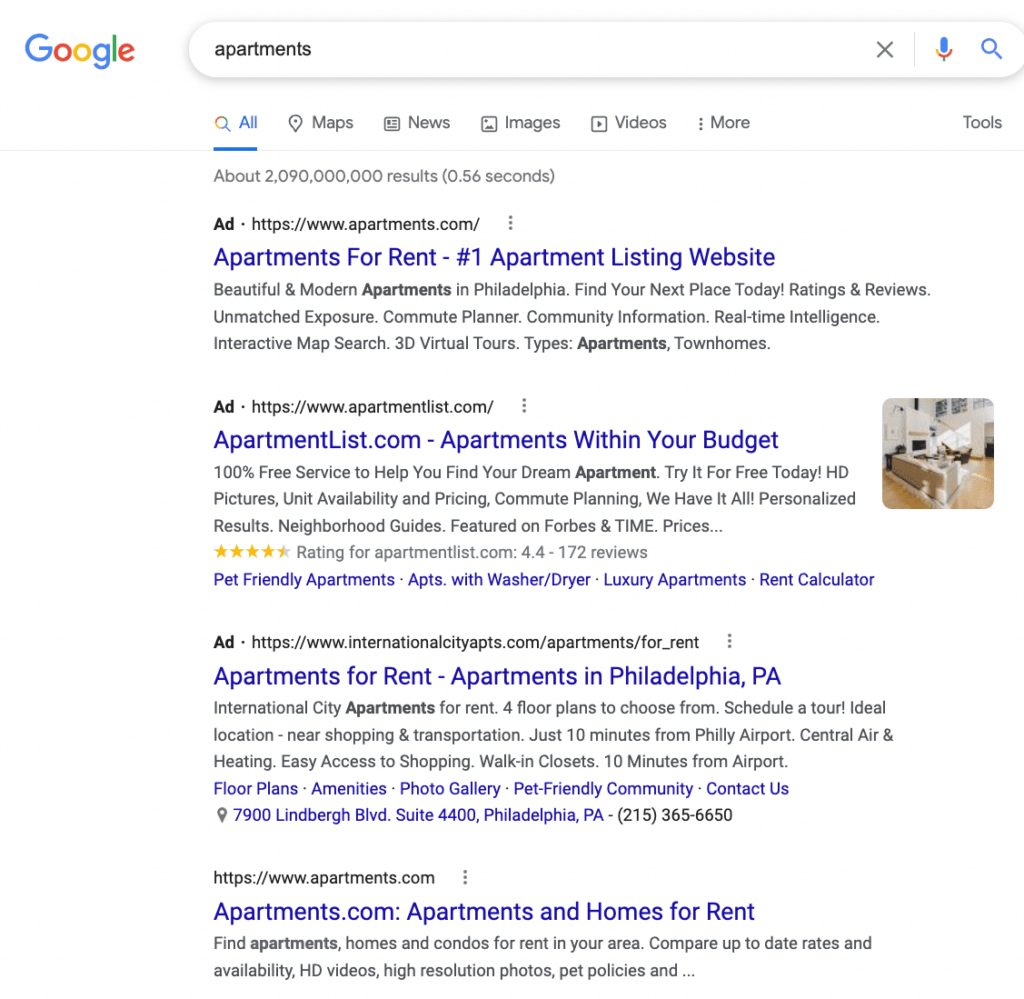
This is a big challenge for many apartment complexes. Not only are they forced to compete with the big listing websites, they also have to compete with the other businesses using them.
Sizable businesses like apartments.com and apartmentfinder.com tend to have the budget to spend on large paid search campaigns. Meanwhile, many multifamily properties may not have the budget to keep up. That means they’ll have difficulty competing against these businesses for visibility.
So, how can multifamily properties compete with these industry giants?
Google Business Profile!
Using the Google Business Profile Tool for Local Search
Google Business Profile is basically a directory built into Google.
It has its own unique search algorithm and uniquely ranked “maps” results. Google’s enhancements to local search have progressed to the point that they no longer want users to filter through several results for an online query—it wants to provide the perfect answer or result for the query.
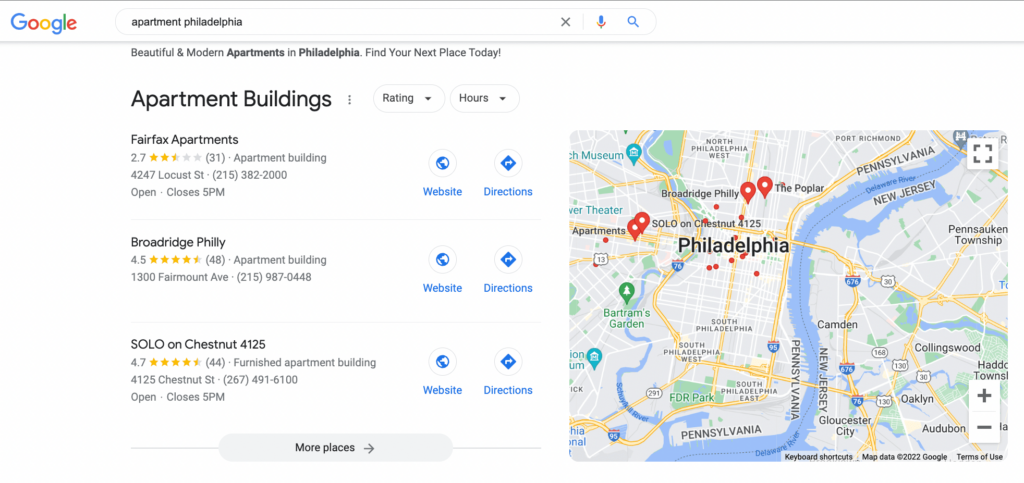
That’s becoming increasingly evident with the features provided by Google Business Profile listings such as:
- Search
- Maps
- Products
- Services
- Knowledge Panels
All of the above features serve a wide variety of consumer needs. That includes those of potential renters, who are regularly searching through Google Business Profile listings rather than organic listings.
On Google, these listings have gone by many names over the years:
- Google Places for Business
- Google+ Local
- Google Places
- Google My Business
- Google Business Profile (Current)
As with most things Google, the local search result algorithms are complicated. However, they are intended to provide us with a more personalized and better search experience. This is especially true when things like searcher proximity are factored into the search results provided. For example, people in NYC searching for an apartment in their area don’t want to see apartment complex listings from Chicago.
Search engines need to return local results that serve location-based intent. Many users search to serve their immediate needs; think search queries such as “product near me” or “service near me” (although most do not include their actual location).
In a very broad observation, these searches have the “intent” of learning about, purchasing, or obtaining something that is in close proximity to them. These “one-way” local listings are becoming a front runner in the way Google searches meet searcher intent.
Google Maps Search Results
You may have noticed in the last two images, we performed the same search query for an apartment in Philadelphia. The first image was performed on a desktop computer while the second was conducted on a smartphone.
You’ll notice that the search results in these two images differ. These differences are dependent on various factors such as the device or browser type, user location, and the perceived intent behind the search. Google uses artificial intelligence and machine learning in their algorithms to serve us the results that best answer our queries.
The maps and the results shown in these images demonstrate the significance of local SEO.
The term local SEO refers to optimizing your online presence so that you appear in the location-based search results built around Google’s local business database.
Optimized websites and Google Business profile listings allow your multifamily properties to be more visible in these “local” search results. Unlike paid advertising, these methods allow you to more favorably compete with the big apartment listing sites. This is why local SEO is vital for your business.
What Can Apartment Communities Do To Rank Well In Google’s Local Results?
As with organic listings, ranking well in the local search results comes down to how trustworthy Google deems your content to be. Google largely bases a website’s trustworthiness on the site’s user friendliness and authenticity.
What can you do to make your local listing appear more trustworthy to Google?
Optimize Your Apartment’s Google Business Profile Listings
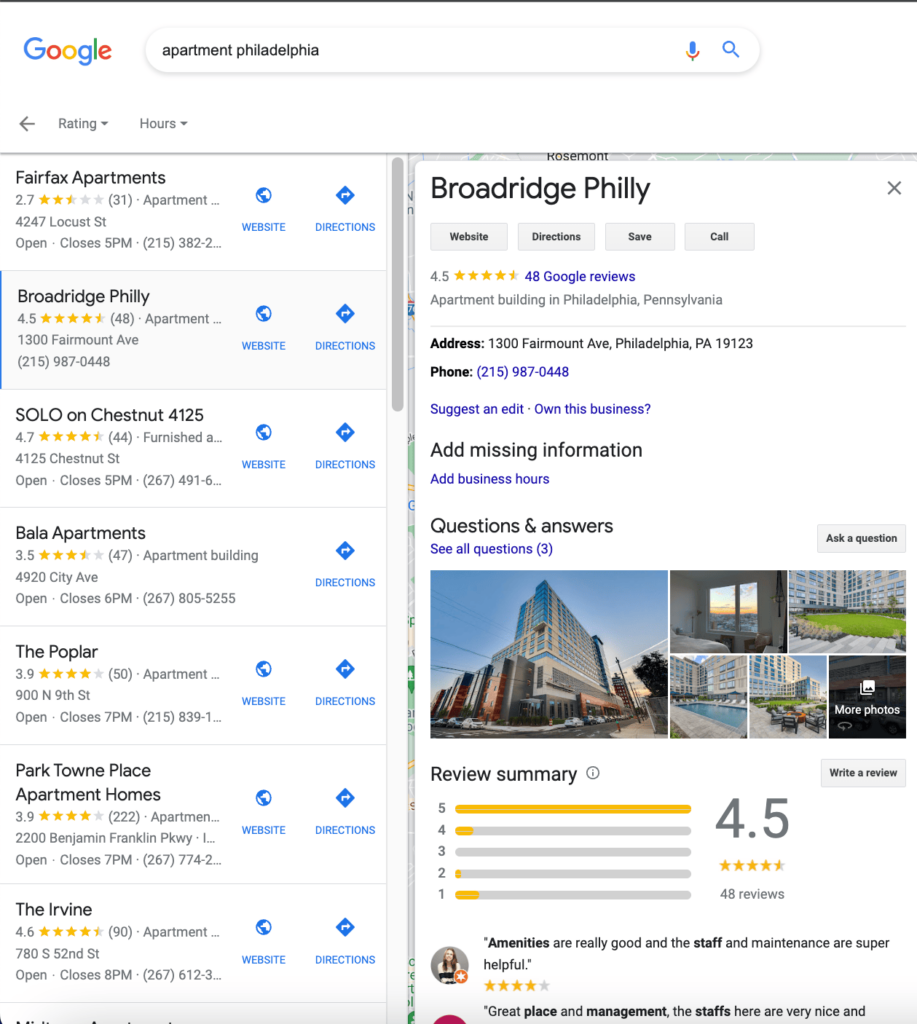
First, it’s critical you claim and optimize your Google Business Profile listing using the following steps:
- Verify and claim your business listing.
- Link the listing to your apartment community website.
- Add images and videos of your apartments and apartment community.
- Write a full description of the property.
- Add apartment floor plan images to the “Products” section.
- Add your in-unit and community amenities to the “Services” section.
- Create local citations to improve your Name, Address, Phone (NAP) Score.
- Create Google Business Profile Posts to promote special offers, events, and more.
After you perform all of these steps, be sure to update the content on your website to reflect the same information as your Google Business Profile listing. This helps Google determine that your community’s local listing is consistently maintained, optimized, and updated. Creating a truly local experience on your website with information that lines up with your Google Business Profile greatly benefits your business.
Citation Building
Creating consistent local citations is a simple way to improve your ranking ability in the maps section.
How?
Citation building increases the consistency in which your brand is represented by your NAP Score. This improves your brand’s authority with Google.
Be aware that consistency access your sites and your Google Business Profiles is key. if Google sees one address listed on your apartment community’s Google Business Profile listing and a different address when it crawls your listing on an ILS, it’ll raise a red flag. Since the addresses are different, Google may suspect that the Google Business Profile is not trustworthy. The same applies to the apartment community’s phone number and name.
Get More Reviews For Your Multifamily Community
Unlike Yelp, Google does not restrict your business from asking for reviews. In fact, they encourage it.
Here are a few tips to increase your Google review interactions:
- Make a review request part of a successful/positive move-in or move-out process.
- Request reviews from current tenants.
- Reply to positive and negative reviews in a timely manner. This should be part of your reputation management plan also.
Upload Photos of Your Apartments and Community
You have control over the cover photo and the logo photo on your Google Business Profile. These photos typically display next to your map listing in search. Since these may be the first images most searchers see of your apartment community, be sure to use high-resolution photos.
Current and former apartment residents can also upload their own pictures also as part of a review. This capability not only allows people to relate to your apartment community, it also provides your business with additional opportunities to build trust and authority with Google – and searchers.
Add UTM Links to Your Google Business Profile
Once you’ve optimized your Google Business Profile, you’ll want to determine how effective it is with directing traffic to your multifamily property’s website. To do this, you’ll need to add Urchin Tracking Module (UTM) links to the URLs on your Google Business Profile.
If you’re unfamiliar with UTMs, they’re unique pieces of text that you attach to the end of each URL. Adding this text to your Google Business Profile URLs allows you to easily identify any traffic that comes to your website from these specific links. In other words, you’ll be able to determine if searchers arrived at your site via one of the links displayed on your Google Business Profile or somewhere else.
For maximum effect, add UTMs to the following links/URLs on your Google Business Profile:
- Website Link
- Phone Number and Call Button
- Appointments Link
- Products (Floor Plan) Links
- All Google Business Profile Posts (ex. Special Offers, New Amenities, etc).
Managing Your Google Business Profile
Google Business Profile listings round out your digital marketing strategy and make it easier for people to find your community. If used effectively alongside a well-designed website and a strong SEO strategy, your Google Business Profiles can drive engaged leads to your leasing office. For this reason, your business listing in Google is an essential tool if you want to make it easier for prospects to lease an apartment.
However, managing your profile can be tricky at times.
Below are a couple of issues you’ll need to consider.
Be Aware of Google Business Profile Updates for Apartments
As with all of their products, Google is known to make frequent updates to Google Business Profile.
Sometimes these changes barely affect your profile’s performance. Other times, they can cause major headaches for businesses – especially the multifamily industry.
A recent example of a Google Business Profile modification that impacted the multifamily industry was a change in the way they list business hours for apartments.
Unlike leasing and property management offices, Google considers apartment communities to be open 24 hours a day/seven days a week (including weekends and holidays). That being the case, Google decided that business hours can no longer be attached to apartment buildings’ Google Business Profile listings.
This decision caused a great deal of confusion in the multifamily industry.To clarify their decision, Google explained that, although they no longer wanted business hours associated with individual apartment communities, they were okay with apartment agencies (ex. leasing and property management offices) listing this information in their Google Business Profiles.
To rectify the issues, Google recommended that property management companies change their Google Business Profile listing category from “Apartment Building” to “Apartment Agency” in order to continue listing hours of operation.
Unfortunately, not every member of the multifamily industry was aware of this information. This lack of knowledge about Google Business Profile updates for apartments can sometimes result in the suspension of listings.
Checking Your Google Business Profile Status
As we mentioned above, if a multifamily property violates one of Google’s rules or standards, it could result in suspension of your Google Business Profile.
If you suspect that your Google Business Profile was suspended, you’ll need to check its status.
To check the status of your Google Business Profile:
- Log into your Google Business Profile.
- In the top left, click “Menu”.
- Click “Manage Businesses”.
- Locate the “Status” column to determine the reason your Google Business Profile is not appearing in search results.
If you don’t see your Google Business Profile in searches it could be due to a variety of reasons. If you’re launching a new Google Business Profile, it’s lack of visibility may be due to final approval from Google. Errors on your listing (ex. conflicting phone numbers or addresses), may have instigated a review by Google.
However, if a business violated a Google policy or rule, the Google Business Profile may have been suspended. When that’s the case, the multifamily business should make the necessary changes to their profile to comply with Google policies. Afterwards, they’ll need to contact a Google representative to start the reinstatement process.
Get Help With Your Google Business Profile Needs
While Google Business Profile listings are a great way to improve your organic and local search results, managing them is a time-consuming (and sometimes frustrating) task.
Keeping track of Google’s algorithm updates and frequent rule and standards changes is a full-time job. If you don’t adapt to these changes, it could have negative impacts on your search results, website traffic and conversion rates. It can also lead to Google considering your site untrustworthy and/or suspending your Google Business Profile listings.
Instead of managing your Google Business Profile on your own, why not ask for help from a first-rate SEO marketing service?
With years of experience in SEO, citation building, paid advertising, content creation and other areas of digital marketing, Results Repeat,can help with all aspects of your Google Business Profile needs!
Contact our team of experts today to schedule a FREE evaluation!




