Patience is a virtue, but with the world at our fingertips, patience is something that many of us no longer understand. We want immediate answers. Heck, that’s why we have Siri! So, should we expect our customers to have to wait for answers to their questions? It really is no surprise that prompt customer support is expected now with the 24/7 availability of email. This is why it was important that we research how to best handle our customer support utilizing help desk software. For this comparison we looked at Zoho’s Support app and Teamwork’s third party application, SupportBee.
Zoho vs. Support Bee
Zoho offers an application called Support. With the Support app, tickets are managed within a web portal and are also accessible on mobile devices via the Zoho Support mobile app. Tickets are received, assigned and replied to through the portal. With each ticket, support staff can enter comments, view the ticket history, submit for approvals, describe the resolution, assign tasks to other staff, record their time, and add attachments. Staff can also view any recent tickets from the contact. When a ticket is received, an email, text message or push notification will be sent to the staff that is assigned to the project.
Teamwork, online project management software, connects with a third party application called SupportBee. This help desk software can be integrated with both Teamwork and ZohoCRM. SupportBee manages tickets exclusively within their web portal. Tickets can be assigned as tasks within Teamwork, and time spent can be logged under that task. The contacts from a Zoho account can be added to SupportBee using the ZohoCRM app.
Is there a notable difference in price? Let’s take a look.
What do the Zoho plans include?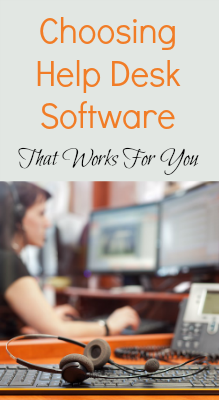
There are currently three options available for Zoho. Each plan includes unlimited tickets and vary based on desired features:
- Free: $0, unlimited agents
- Professional: $12/month, per agent
- Enterprise: $25/month, per agent
The complete details of each Zoho’ help desk software and pricing plan can be found on their website.
How much does SupportBee Cost?
SupportBee currently has four options which are all available with unlimited agents. Their options all based on number of tickets, email addresses and groups:
- Start Up: $29/month – Gives users 500 tickets/month, 1 email, 1 group
- Small: $69/month – Gives users 2000 tickets/month, 3 emails, 3 groups
- Medium: $149/month – Gives users 5,000 tickets/month, 10 emails, 10 groups
- Large: $249/month – Gives users 10,000 tickets/month, 20 emails, 20 groups
Support Bee’s pricing plans are listed on their website as well.
Determining Which Help Desk Software is Best for Your Company
With the Zoho Support application, it would work best, and be most useful, when upgraded to the Professional version. With this version up to 10 email aliases and departments can be created. The benefit of creating departments is that client support can be provided based off the services being utilized. For companies that offer a wide range of services, clients can send inquiries to an email address that is specific to a service, and then the ticket will be directed to the department that is best fit to address the inquiry.
With pricing being based off the number of agents, the more staff involved in handling the tickets, the higher the cost. If your business only has a handful of employees, you could start with the free version and upgrade once necessary.
SupportBee application offers the convenience of assigning the tickets as tasks and tracking time right within Teamwork. SupportBee also does not charge per agent, but instead bases pricing off the number of tickets and required email addresses and groups. For a smaller company, with a wide range of services, Support Bee’s Small plan could be a great place to start.
With the SupportBee’s Small plan, it is possible to have 3 email addresses and groups (based on your services), unlimited agents and the cost per month would be $69. With the Small plan, as your company grows and acquires more staff; a ticket could be assigned to any team member and everything could be easily tracked in Teamwork.
Both help desk software companies offer very useful features, but taking future growth, ease of use and logistics into consideration, SupportBee seems to be the best option for a growing company, like ours. SupportBee’s integration with TeamWork streamlines the support process. Time and progress can be easily tracked and every team member has the ability to respond to tickets. This enables us to seamlessly collaborate as a team to support our clients as quickly and efficiently as possible.
With an all-hands-on-deck approach, our clients know that when they have a question about SEO, Web Design or Pay Per Click Management, one of our team members is ready to jump in and offer support when it’s needed most.



