Is Your Campaign Correctly Targeting Your Locations?
Google Ads has many hidden settings and options you can choose from when first setting up a campaign. Settings such as blocking specific ad placements, choosing the best Google networks to display your ads, and even changing your bidding strategy can be difficult to determine without a deep knowledge of the Google Ads platform. But, one of the biggest settings that aren’t directly shown during the setup is right within your basic settings. This is your “location” settings, and Google gives you a few options that can have a huge impact on your location targeting and spending.
Why Should I Worry About Location Targeting?
When you are targeting specific locations for your ads to be displayed, you must make sure that your ads appeal to your geographic region. You must also choose and select the correct settings so that your ads are not displayed in areas that you do not want them to show.
Your campaign may be targeting additional locations due to default settings. When creating a pay per click campaign, the default settings automatically target “people in, or who show interest in, your targeted locations”. Unfortunately, these default settings can allow your ads to be shown to users well outside of those intended target locations and result in unwanted clicks and wasted budget. In some cases, these default location settings can be so far outside of what was intended, you would be more than surprised to see how much those unwanted clicks are costing you. For example, you could be an electrician company that provides service across the state of New York. However, with this setting, your ads could also be showing in foreign countries like France. You can check if this is the case for your campaign at any time using the “User Location Report” under the Locations dropdown. You can also get a pay per click management free evaluation from Results Repeat.
How Do I Know If My Campaign is Being Affected By Incorrect Location Settings?
The best way to know if your ads are appearing in unwanted search results is to check where ad clicks are coming from. You can review this information in the “User Location Report” found within your campaign. In your campaign, select “Locations” from the side menu on the left. Then, select “User Location Report.”
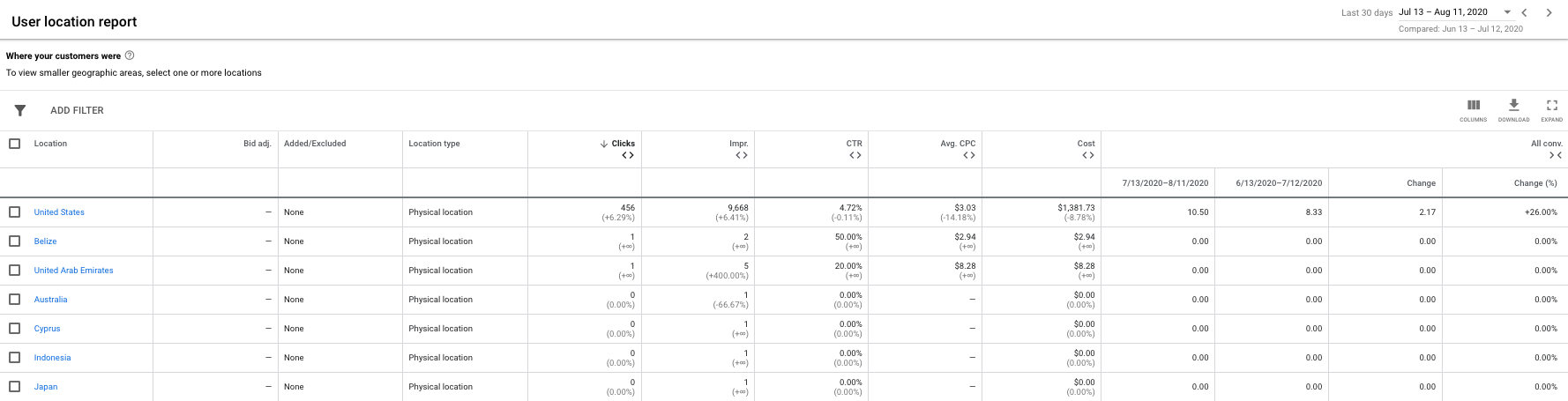
From there, you can click a location to select from many different views. You can choose from the region, state, DMAs, counties, zip codes, and many more options.
If you see only your specified location, then you are properly set up!
How Do I Fix My Campaign If My Ads Are Showing In Foreign Locations?
If you are seeing other areas show up in your User Location report, you need to change your location settings. First, once you are in your selected campaign, select the Settings option in the side menu on the left. Once on the Settings Page, find the Locations section and expand it using the arrow on the right.
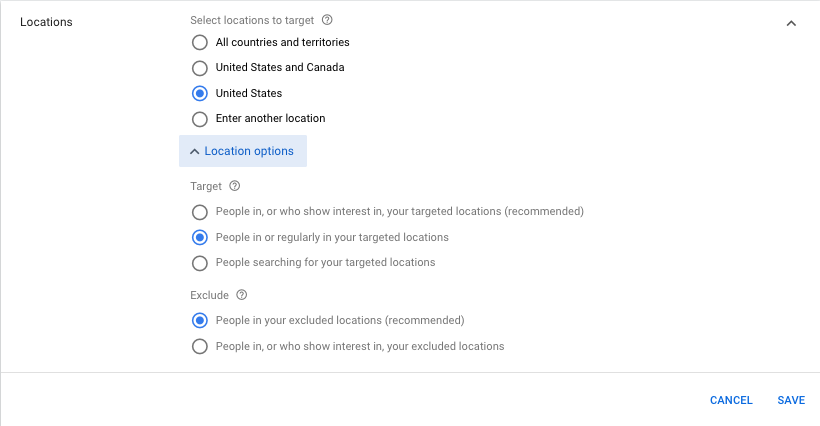
Now when you first expand this section, you will see at the bottom a “Location options” link. Click this to reveal the dropdown. If you have other locations showing up in your campaign, then your settings will be set to “People in, or who show interest in, your targeted locations (recommended)” in the Target section, as mentioned. You want to change this setting to “People in or regularly in your targeted locations”. Once you select this option, click Save and your campaign is ready to go.
By understanding if you have this location setting set or not, you will uncover where your ads are being shown and if you are targeting correctly. Also, by reviewing these settings, you can make sure your budget is being spent correctly and your desired audience is properly targeted from your campaign.





